Write your own CSS
First published: November 2, 2020
Last updated: December 3, 2023
My website is a personal project I use to learn more about the web and document what I do. When I first set it up, I used some simple <div>'s and Bootstrap CSS to make it look (kinda) nice. This works fine, and a lot of websites do just that.
I recently wanted to fine-tune some settings. Simple things, like change the max-width of the text and float my table of contents in a left margin. So I started wading through the Bootstrap docs, trying to find out how to name my <div>'s classes to get the desired effect… But why? I really only use Bootstrap for my header and ensuring the body sizes correctly. Bootstrap is ~160kB of minified CSS downloaded on page-load from a CDN (probably a bad idea especially with how simple my use was).
I realized learning a bit of raw CSS would be a much better use of time than searching for bootstrap snippets/class names to get the desired effect.
CSS
Cascading stylesheets get a lot of hate, but I've found them to be pretty cool. I have a simple website and I love fine-grained control and CSS gives me that. CSS makes it easy to quickly experiment with different design ideas and see what you like best. Matthew Butterick has an excellent website/book (https://practicaltypography.com/) that I've been using along with CSS to experiment with layout and typography to develop a more custom experience. Nikita also has a great website on design (https://tonsky.me/). Modern browsers also make experimenting easy, even if you aren't running a web server. I can edit the stylesheet in Firefox's devtools and see the changes in real time!
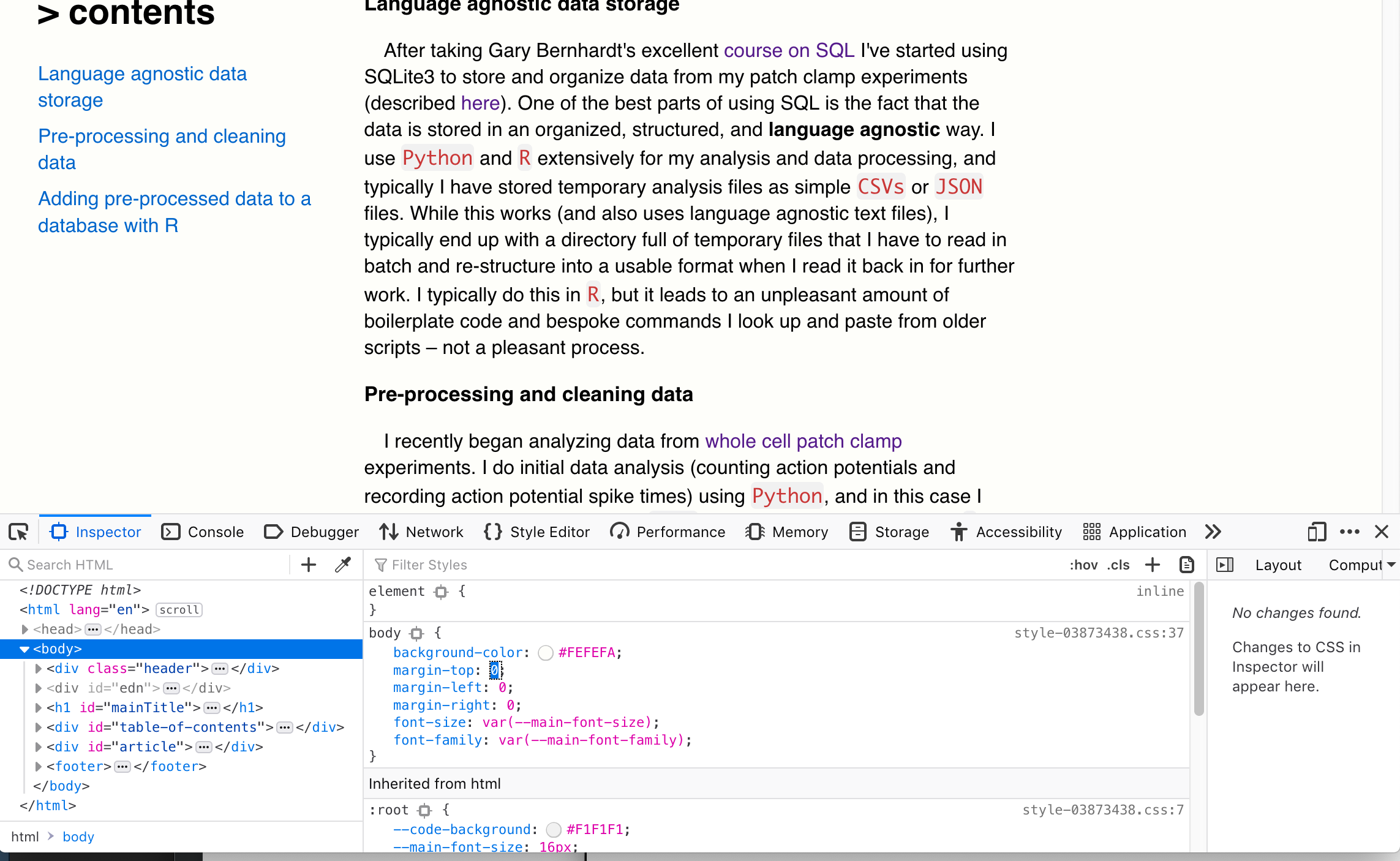
CSS can also do things that I thought were exclusively in the wheelhouse of JavaScript (see :hover, ::after, :active, media queries, flexbox, and more).
W3 schools
https://www.w3schools.com/ are an excellent reference for all things web programming. My first step on my CSS journey was following their guide to make a simple header. No JavaScript required. W3Schools are excellent, I use them as my primary reference for CSS/HTML.
@Media queries
Mobile-focused page sizing (Bootstrap's specialty) was a bit more difficult. There are a few options I came across including media queries and flexbox. I ended up going with media queries, they seemed simpler to me as they allowed me to change just a few variables to collapsing the left contents onto the top of the article when page size dropped so it was still readable and nice. Flexbox would have required a total redesign of my HTML div layout, and the (perceived) complexity didn't seem worth it.
Write your own CSS
It took me less than a day to get the layout of my website how I wanted it (from 0 web-dev or CSS experience). My website is vastly simpler now, and there aren't any black boxes that require Stackoverflow and a CDN to work correctly. I have a really good idea of how it works and how to change it, and it takes up only 4.76kB (non-minified) on the GitHub pages server. Sure, I could have spent that time learning Bootstrap, and it might have even looked nicer. But why learn a product (even if it's free) when you can learn a standard? Why download and rely on a (possibly sketchy) CDN when I can serve a fraction of the data and get a more customized experience and fine grained control? No doubt for some large websites Bootstrap makes sense, but if you are using it for a personal, handmade static website, think about writing your own CSS instead.